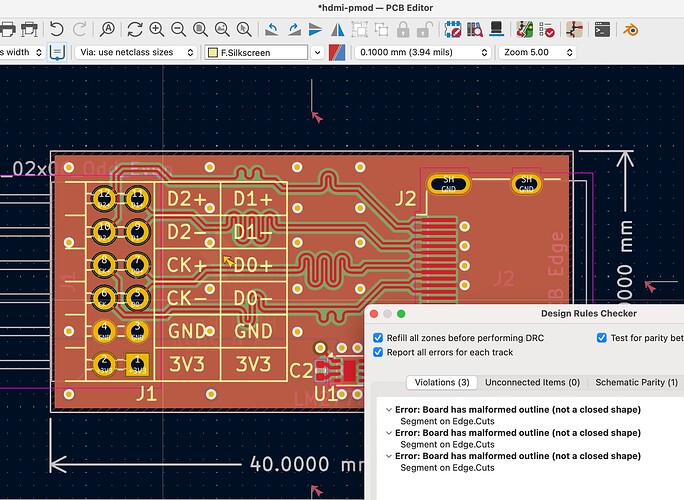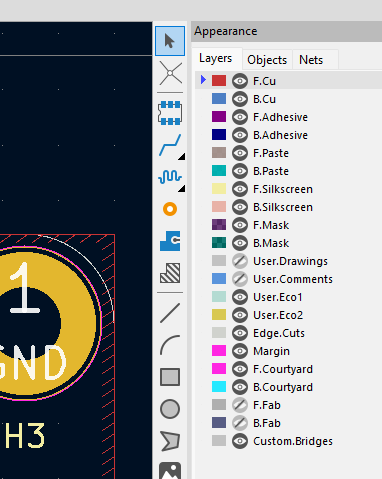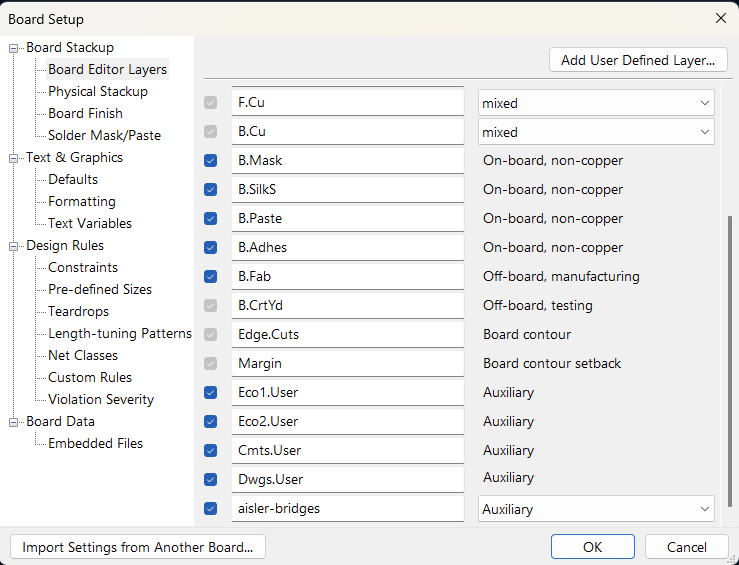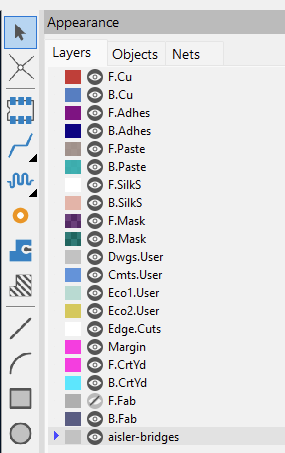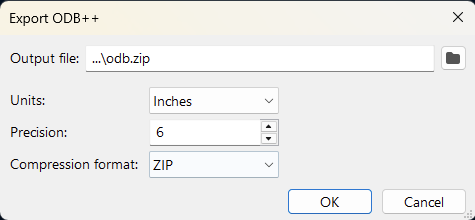I’m defining custom bridges as described in this post and that works fine. However it breaks DRC and the 3D viewer with “Board outline is missing or malformed” errors. Even if placing the Edge.Cut lines outside the board contour, as recommended by the mentioned post, I’m unable to please DRC. What am I missing? Thanks
Currently, this is “intended” until we implement an extra layer in KiCad like we did with ODB++ so you’ll need to add the bridge marker in the last design step.
For now, just click on the errors and tell KiCad to ignore them.
It would be good to allow the custom bridges on a user defined layer (Custom.Bridges) as well instead of only the Edge.Cuts layer.
Ignoring the DRC errors is not a good solution :
- you will not get a decent 3D render when the custom bridges violate the DRC
- when your design is automatically checked through a CI/CD workflow, it is not possible to ignore these errors…
If you want I can write the user guide on how to add this layer and how to use it for custom bridges.
@Thea It’s been over a year since your “until we implement” message. @strooom2 has shown how easy it is solved with user defined layers.
Now, can we have this “intended” feature changed? I’m sure the intentions are good, but this breaks the strict rule of only checking in clean DRC boards for most projects.
The alternative for me is currently to scrap the “Push to Aisler” and go back to gerbers where I can customize this easily.
@eiaro @strooom2 @leon-rinkel-me @MatthiasU
I am sorry that this issue is not solved yet. We will do our best to find a solution soon.
For the time beeing, there is a workaround using the ODB++ export in KiCad.
- Create a user layer (File → Board Setup… → Board Editor Layers → Add User Defined Layer) and rename it to “aisler-bridges”
The Layer should appear in the PCB Editor:
- Draw the bridge indicators according to Custom Bridges and Frames
- Export the ODB++ as zip (File → Fabrication Outputs → ODB++ Output File…)
- Upload the ODB++ archive
We will try to offer this functionality for the more common ways of providing your project data (.kicad_pcb & Push to Aisler), too.
I hope this helps for now.
Best regards,
Manuel