Hello. I am designing a Project with Kicad 7.0, after I export the gerber file with ‘’ Push Layout to Aisler", it switch direct to website of Aisler. But I would like to show my supervisor the gerber file before check out. Dose anyone know how to download the gerber file ? I have done this once before, just forget how …
Thank you very much. ![]()
Hi!
You can download the production files from the project page.
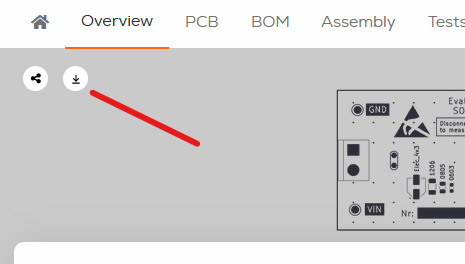
So you’ll press the push to AISLER button which uploads your design to our platform.
Save the project in the desired folder, then you can download the production files using the download button in the project overview. I hope this helps ![]()
Thank you, and I have tried this. But turned out only the .pcb file will be downloaded. ![]()
You will always get the original file you uploaded, when you’re using the plugin you will get a .zip archive containing the Gerber data because we generate them locally and then upload it. But when you upload your .kicad_pcb file, you can only download that because we create the production files on our server.
And how can I generate the gerber file with plugin locally ? ![]()
We have not implemented that functionality. The idea is to use our viewer to inspect the manufacturing files. You could share the project link with your supervisor.