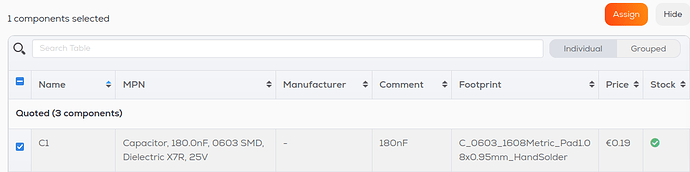Hi, I’m new to the platform. First of all, let me congratulate with you, for the ease of use of the interface, as well as for the competitive pricing.
I introduced by mistake some parts in the PCB assembly quotation, but I can’t find a way to remove, or change the part details. How can I manage the assembly parts list?
Thanks
Fabio (Rome - Italy)
1 Like
Hi.
Did you use the “Parts” tab for the quotation?
If so, heres how you do it:
Select the component on the left side.
For changing the component information press “Assign” and enter the required info, the old values will be overwritten.
If you would like to exclude a component from assembly, press hide.
2 Likes
thanks you - that’s it!
2 Likes
This is great to know, but what if you need to delete the part as you don’t required the quote due to the fact one of the parts shows up as a package of 10 and you need 24, the quote only needs 3 not the 24.
Could you elaborate your problem in more detail?