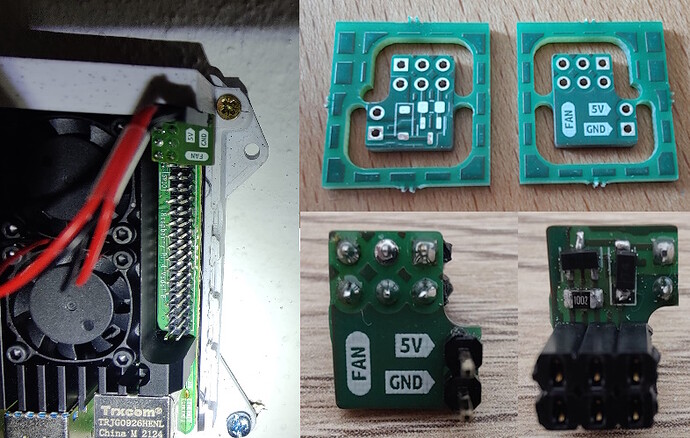https://aisler.net/p/RPDWSYAT
`
``1. Why I started with this project?
Because I didn’t want to have my 2-pin DC fans of my Raspberry Pi case to spin all the time, I decide to make a small fan controller PCB that uses a MOSFET to control the DC fan over the GPIO pin 14. You can use it with the default boot config to turn it on at a minimum temperature or use a Python Script to control it with a PWM signal.
2. What I love about electronics?
I love to realize some hardware on the PC and get something
that I can use to solve several problems even as simple as turning a fan on and off.
I also love ordering new parts and assembling fresh new boards. ![]()
3. Which PCB Design Tool I use and why?
I use KiCad because it is Open Source and is feature-rich, so everyone can use it how they want.
4. What’s my greatest fail with the project?
I wanted to make the PCB shape a bit longer, so I don’t have to cut off a part of a 3D-printed bracket my father designed for a wall mount. But this didn’t work out but it was a small fix and not so bad.
5. What’s my greatest win in the project?
That it worked first try without any modifications.
6. What’s my most favorite feature AISLER?
The “AISLER Push for KiCad” plugin, so you don’t have to worry about generating Gerber files.
I also like the feature to upload board revisions after placing the order if you make mistakes.
GitHub Repository