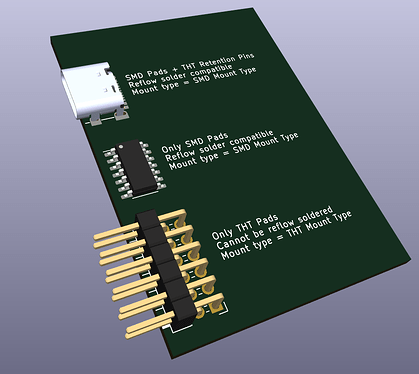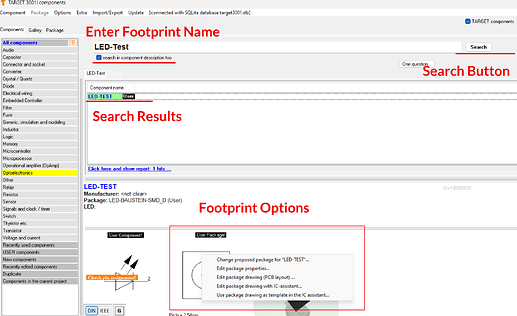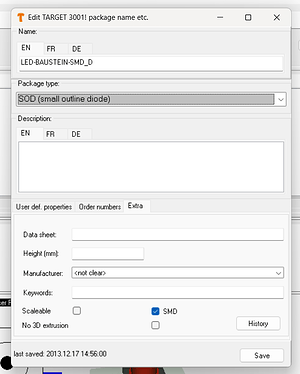Abstract
Knowing how a component is mounted is information we use to plan and calculate the assembly, so it is required to include the mount type in your production files.
Mount types
We categorize components into SMD or THT parts.
SMD/ Surface Mount Components are placed on one side of the PCB, they can be populated using a pick and place machine and reflow soldered, this makes them very economical.
THT or Through Hole Technology describes components whose pins/leads are inserted into the PCB and soldered to contact on the other side. They are more sturdy and thus better suited for mechanically demanding applications, but they cannot be placed with a pick and place machine and require special solder processes like wave or selective soldering.
Some components like USB-C connector have both surface mount pads and trough hole retention pins, as it is possible to reflow solder these components they can be categorized as SMD part.
We can summarize: A component is categorized as SMD when it mounts to one side of the PCB and can be reflow soldered. Parts with leads through the PCB that cannot be soldered using reflow are categorized as THT parts.
You can contact our support if you are unsure which option you should choose for your component.
Update an existing footprint
An existing footprint with a mismatching mount type can be easily updated.
Open the schematic view and select Packages -> Manage components (Browser)... or press F2.
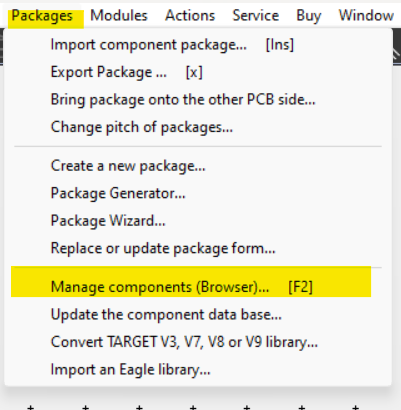
Enter the name of the part of which you want to update the mount type in the search bar and press the search button. Select the component in the search results.
At the bottom, an overview of the Symbol, Footprint and 3D model will be displayed.
Right-click on the footprint to open a context menu, then click on Edit package properties.
Check or uncheck the SMD checkbox based on the guidance we provided.
Click Save after you applied the changes.