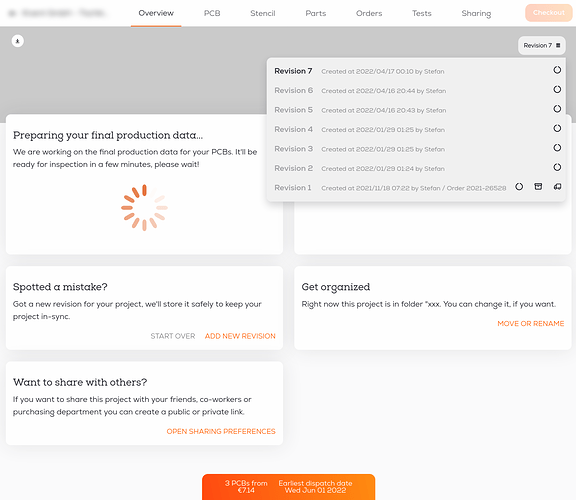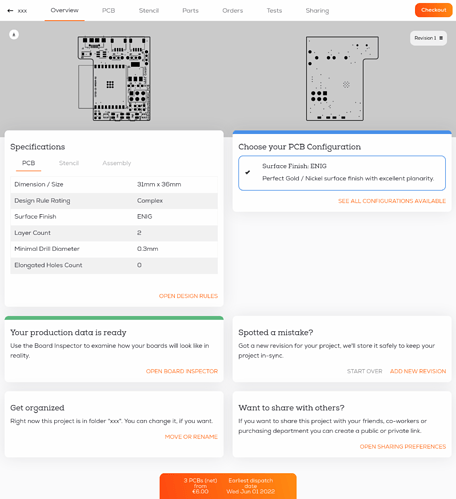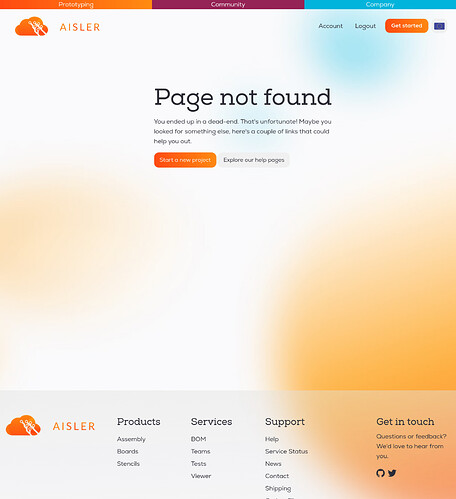hello AISLER team,
i have some projects uploaded in the past -
and would like to use the new kicad-aisler-push functionality to add a new revision to these old projects.
(especially as i am using KiCad nightly and this is currently the only way  )
)
if i just push the same project file it creates a new project with the same name and an appended number - similar to this:
# original
https://aisler.net/s-light/my-super-project/thebrain_pcb
# created by push
https://aisler.net/s-light/my-super-project/thebrain_pcb-9117f2fc-feff-4360-8dc6-89c18f9fa4c4
is it possible to tell aisler-push to upload to a already existing project as new revision?
if not i think this is a nice addition 
sunny greetings
stefan
Hi @s-light, you should be able to do so by adding the AISLER Project ID to your design (as the plugin saves it after the initial push). See KiCad for more details. You find the Project ID on the checkout page below the top bar.
Let me know if that worked for you.
thanks for the reply @Tim-from-AISLER
that sounds like a solution. 
only challenge is that i can not go to the checkout-page directly:
as the project is currently in an unsupported state (on of the earlier revision updates caused this never ending loading behavior…)
luckily we have revisions - i thought -
so i switched back to revision one.
and then clicked on
checkout
and got a surprising
so i fired up kicad 6 stable created a new empty project - added a pcb-edge and uploaded this file. and juchhey - i can go to the checkout page and get my project id 
entered the id in my pcb file
and now the upload to this project is working 
thanks!!
Thanks for sharing the solution in details. I’ll forward the checkout issue internally.
![]() )
)![]()