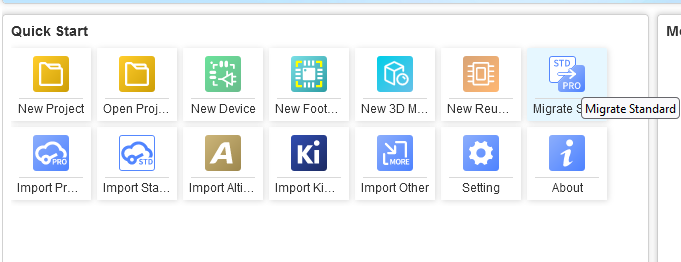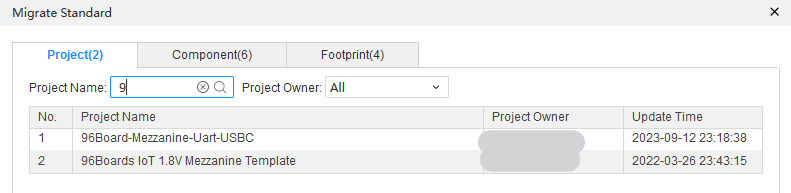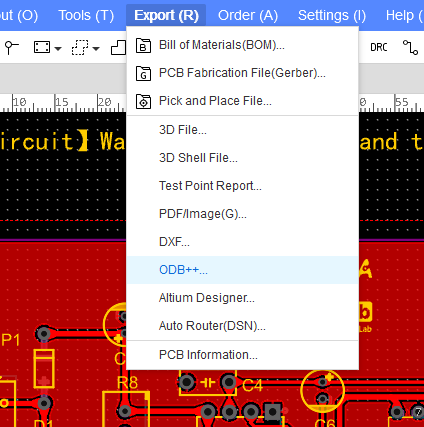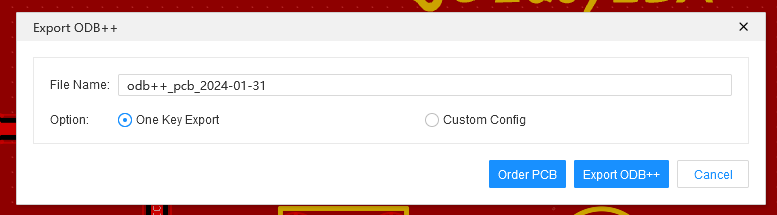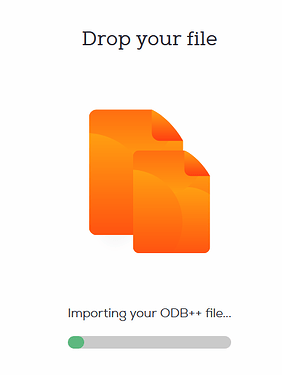Important Note
We prepare your design files for manufacturing using an automated software pipeline, if you have any questions or want to make remarks, please contact our support before ordering, as we do not read notes included in your project files.
Limitations
At this time, we do not support EasyEDA for PCB assembly (PCBA) for self-checkout as the mount type is not documented in the files exported from EasyEDA, please contact our staff for assistance regarding assembly.
For assembly, please pay extra attention to the pin marking in the assembly view. We noticed that under some circumstances, EasyEDA does not correctly export the pin numbering and marking from your design. Reasons are currently under investigation. If you notice wrong marking, please contact our staff before placing the assembly order.
Converting EasyEDA Standard projects
The Pro version of EasyEDA is required to export your design as an ODB++ file, no worries this version is free to use just like the standard edition, it just provides more advanced features. If you designed your project using the standard edition, you will need to convert your project to the pro version.
Head to https://pro.easyeda.com/ and log in, the credentials are the same as for the standard/education version.
In the Quick Start section of the main menu, you will find an option to convert your standard edition projects to the pro format.
Choose the project you want to convert and where you would like to save it.
ODB++ Export
Open up your PCB file and make sure all planes and polygons are updated, make sure to run the DRC to catch any errors, if there are any, please resolve them.
If that is done, navigate to Export (R) -> ODB++
This will open a window with multiple options, pick a fitting file name and keep One Key Export` selected. Click Export ODB++ and save the ODB++ zip archive.
Upload & Rendering Guarantee
Now upload the file to our website, we will automatically generate the production data from it.
After we processed the ODB++ file, you can inspect the boards using our board viewer.
We give a rendering guarantee that the boards are manufactured as displayed in our viewer. You can read this article if you are unsure how to use our board viewer or if you want to know how the rendering guarantee works.