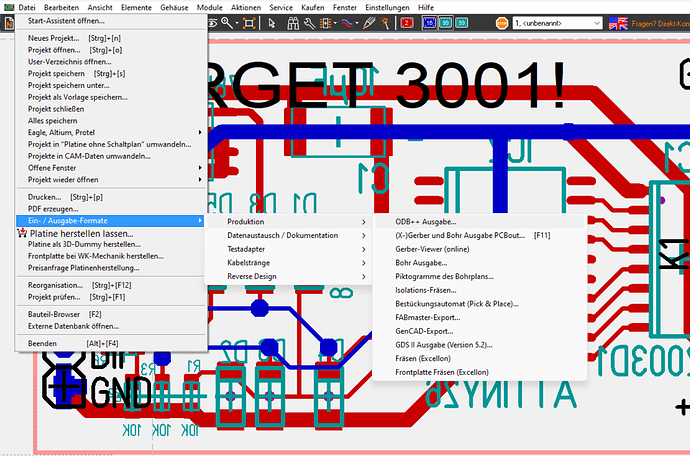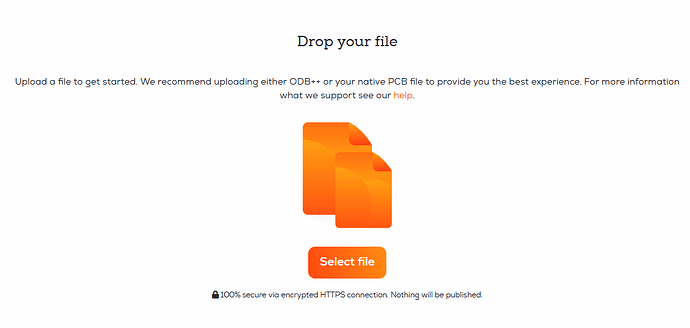Overview
We support ODB++ files created with Target3001 V32.2.0.29 and newer. The use of the ODB++ format allows for the auto assignment of components, which is not supported when uploading the Target3001! project file.
Design Remarks
We prepare your design files for manufacturing using an automated software pipeline, if you have any questions or remarks contact our support before ordering, as we do not read notes included in your project files.
Preparations before exporting
Open up your PCB file and make sure all planes and polygons are updated, make sure to run the DRC to catch any errors, if there are any, please resolve them. Save your design.
Export of the ODB++ file
Open the PCB Editor and navigate to: File -> In-/ Output Formats -> Production -> ODB++
This will open up a new window where you can select where you would like to save the ODB++ file.
Import of the ODB++ file
You can upload the ODB++ file via drag and drop on the startpage or the Import Project button in the project overview.
After we processed the board file you can inspect the boards using our board viewer.
We give a rendering guarantee that the boards are manufactured as displayed in our viewer. You can read this article if you are unsure how to use our board viewer or if you want to know how the rendering guarantee works.