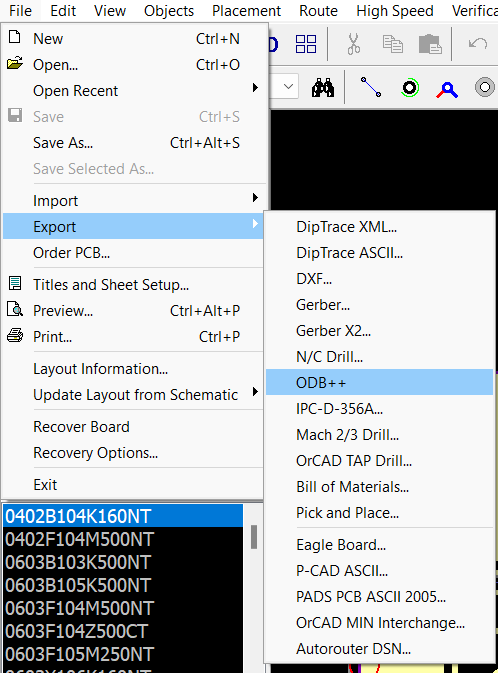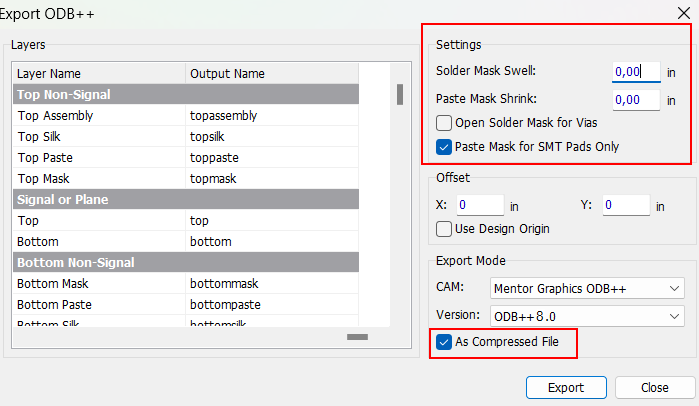Please note: We support the direct upload of your project files from within Diptrace via AISLER Push, this is the most convenient way to order your Design.
First things first, we prepare your design files for manufacturing using an automated software pipeline, if you have any questions or want to make remarks please contact our support prior to ordering, as we do not read notes included in your project files.
Open up your PCB file and make sure all planes and polygons are updated, make sure to run the DRC to catch any errors, if there are any please resolve them.
If that is done navigate to ``File → Export → ODB++`
A new window will open up, there you can set the layer and coresponding output layers.
Unless you use a custom layer setup use the preset.
In the Settings part of the window set the Solder Mask Well and Paste Mask Shrink to zero, we will adjust these values for you automatically. Setting any other value than zero will cause issues.
Lastly check the box to export your ODB++ output as compressed file.
Click Export and save the file to a suitable location. You can now upload the archive file to our website and order your boards. ![]()
After we processed the ODB++ file you can inspect the boards using our board viewer.
We give a rendering guarantee that the boards are manufactured as displayed in our viewer. You can read this article if you are unsure how to use our board viewer or if you want to know how the rendering guarantee works.