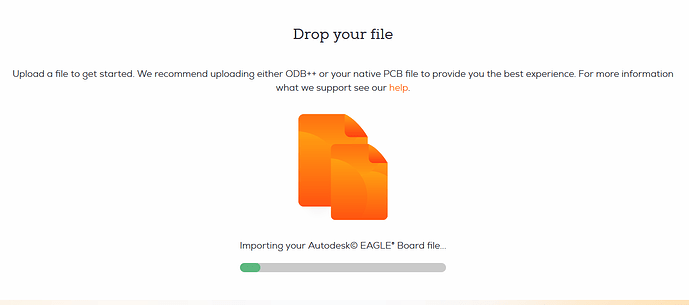Overview
We support the direct import of EAGLE board files, the necessary production files are created using a software pipeline in our backend, no need to worry about export parameters.
Design Remarks
As we prepare your design files for manufacturing using an automated software pipeline, please contact our support before ordering, if you have any questions or want to make remarks, as we do not read notes included in your project files.
DRC Templates
We offer EAGLE Design Rule Files which include our layer stackups and all necessary design rules on Github.
Stackup Settings
To properly detect the correct stackup and layers, please use the following definitions.
- 2 Layer: (1*16)
- 4 Layer: (1+2*15+16)
Layer Settings
We import the following Layers from the Board file.
2 Layer Setup
(Sorted by physical stackup)
| EAGLE Layer | Function |
|---|---|
| 31/tCream | Top Solderpaste |
| 21/tPlace, 25/tNames | Top Silkscreen |
| 29/tStop | Top Soldermask |
| 1/Top, 17/Pads, 18/Vias | Top Copper Layer |
| 16/Bottom, 17/Pads, 18/Vias | Bottom Copper Layer |
| 30/bStop | Top Soldermask |
| 22/bPlace, 26/bNames | Bottom Silkscreen |
| 32/bCream | Bottom Solderpaste |
| 20/Dimension, 46/Milling | Board Outline, Cutouts, Slots |
4 Layer Setup
(Sorted by physical stackup)
| EAGLE Layer | Function |
|---|---|
| 31/tCream | Top Solderpaste |
| 21/tPlace, 25/tNames | Top Silkscreen |
| 29/tStop | Top Soldermask |
| 1/Top, 17/Pads, 18/Vias | Top Copper Layer |
| 2/Route2, 17/Pads, 18/Vias | Internal Layer1 |
| 15/Route15, 17/Pads, 18/Vias | Internal Layer2 |
| 16/Bottom, 17/Pads, 18/Vias | Bottom Copper Layer |
| 30/bStop | Top Soldermask |
| 22/bPlace, 26/bNames | Bottom Silkscreen |
| 32/bCream | Bottom Solderpaste |
| 20/Dimension, 46/Milling | Board Outline, Cutouts, Slots |
EAGLE Variables
Due to the nature of the automatic import variables like >DATE_TIME and >DRAWING_NAME may not work as expected.
>DRAWING_NAMEreturns aisler_job>DATE_TIMEreturns the time of import in US format.
How to import an EAGLE BRD file
Open up your PCB file and make sure all planes and polygons are updated, make sure to run the DRC to catch any errors, if there are any, please resolve them. Save your design.
You can upload the board file via drag and drop on the startpage or the Import Project in your project overview.
After we processed the board file you can inspect the boards using our board viewer.
We give a rendering guarantee that the boards are manufactured as displayed in our viewer. You can read this article if you are unsure how to use our board viewer or if you want to know how the rendering guarantee works.