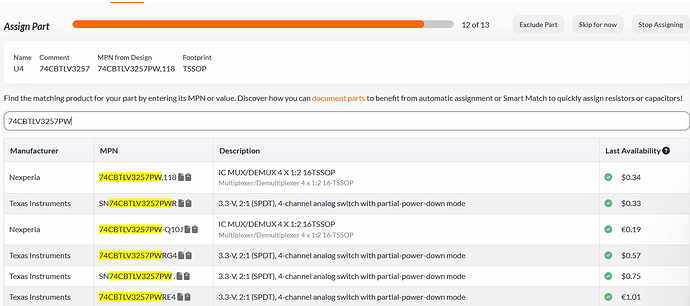We import the BOM for Amazing Assembly, Simple Supply, and Scalable Series directly from your ODB++ or PCB design files. A component can be documented using their MPN or using Smart Match parameters, this information has to be placed into a certain field to be recognized.
Auto-assigning components
We support the following fields:
ODB++ : MPN, MPN1, MPN_1, ManufacturerPartNumber, Manufacturer_Part_Number, Manufacturer_Part_Number_1, Part Number, PartNumber, Part_Number, Bestellbezeichnung, Best. Nr., Artikelnummer, Comment, VALUE
KiCad : mpn, MPN, Mpn, AISLER_MPN
Assigning components manually using our BOM Tool
If none of these fields are present, we try to match the information provided in the Value field to a component as a fallback option.
Setting up the parameters correctly greatly improves the assignment process. Often, 90% or more of all components can be automatically matched. You can Upload the TinyTapout Demo Board to your Account to see the automatic assignment in action.
Use our matching tool to manually assign any leftover components. The parameter provided by the MPN or Value field will be used as search term and any matching information will be highlighted. If a fitting component is found, simply click on it to assign it.
Smart Match
Smart Match lets you specify SMD capacitors and resistors, if you do not need a specific component, by listing their parameters in the MPN field. We choose a fitting part for you based on your parameters automatically.
Important: Smart Match is currently only available for components with designators starting with an R or C. The resistance or capacitance value has to be present in the E48 series. Furthermore, only components up to 50V working voltage and 1W power rating are supported.
Smart Match Parameters for Resistors
| Parameter | Example |
|---|---|
| Resistance | 10k |
| Tolerance | 1% |
| Power | 0.1W |
| Package | 0402 |
In practice, you could hence specify:
- 10k 0402
- 10k 0402 1%
- 10k 0402 1% 0.1W
Please note: The less parameters you specify, the easier it will be for us to provide you with a suitable resistor.
Smart Match Parameters for Capacitors
| Parameter | Example |
|---|---|
| Capacitance | 22uF |
| Dielectric | X7R |
| Voltage rating | 16V |
| Package | 1206 |
In practice, you could hence specify:
- 22uF 50V 1206
- 22uF 50V X5R 1206
- 22uF 10% 50V XR 1206
Please note: If no dielectric is specified, our search will also look for other capacitor types that fit the voltage, capacitance, and footprint requirements. For example, tantalum capacitors.