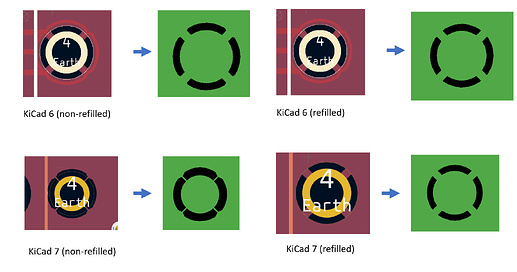In this article, we document known issues and limitations with the PCB design tools we support.
Last updated: 2 April 2025
KiCad
Issue: Processed thermal reliefs are too thin when uploading .kicad_pcb files.
- KiCad version: V5
- Description:
When uploading a PCB board file which was created in KiCad 5, the thermal reliefs are too thin. This is a bug when importing KiCad 5 files to KiCad 7 or newer (used in our software pipeline). Designs which have worked in the past may be broken now when a new revision is added.
- Workaround/Fix: Generating Gerber files locally/Updating to KiCad 7 or newer
Issue: Custom fonts are not processed when uploading .kicad_pcb files.
- KiCad version: V7 and V8
- Description:
Custom fonts are not processed if the board file is directly uploaded, this happens because KiCad does not save the fonts in the board file and our import server does not have all custom fonts available.
- Workaround/Fix: This issue is considered a no fix. If custom fonts are desired, it is necessary to generate Gerber files locally or use or AISLER Push for KiCad.
DipTrace
Issue: Mounting Types are not included in the ODB++ file
-
DipTrace version: 4.3.0.5 ( June 5, 2023)
-
Description:
The Mounting Types of components are not included into the ODB++ files, and thus no assembly is possible currently.
We are actively working with DipTrace to resolve the issue. -
Workaround/Fix: For 2 and 4 Layer Boards the AISLER push can be used, no assembly is currently possible with 6 layers.
Issue: DipTrace AISLER push does not support Revisions
-
DipTrace version: 4.3.0.5 ( June 5, 2023)
-
Description:
When using AISLER DipTrace push, a new project is created every time instead of adding a revision for an existing project.
We are actively working with DipTrace to resolve the issue. -
Workaround/Fix: None
Fusion360
Issue: Fusion360 .fbrd pcb files cannot be processed
-
Description:
We are unable to process the .fbrd files. -
Workaround/Fix:
This is considered a no-fix. As a workaround, Fusion360 customers can use the ODB++ export as highlighted in our guide. Exporting ODB++ from Fusion360
Issue: Legacy Designs with plated slots are not processed properly
-
Description:
The milling layer has been disabled for ODB++ files, breaking legacy designs. -
Workaround/Fix:
Update the design to use the new plated slots feature. For more information, see: https://community.aisler.net/t/adding-plated-slots-to-a-footprint-in-fusion360/3092
EAGLE
Issue: Custom layers are not imported when uploading a .brd file.
-
EAGLE version: All
-
Description: Custom layers are not imported when uploading a .brd file from EAGLE, we only import the standard set of layers defined by Autodesk. Custom layers are ignored.
-
Workaround/Fix: If custom layers are used, a custom Gerber output suitable for assembly can be created using this guide: Exporting a custom Gerber file from EAGLE
Issue: Fillets in the board outline cannot be processed
-
EAGLE version: All
-
Description: Unlike other Tools EAGLE exports Fillets as lines not arcs into the Gerber file, as a result, our software pipeline may be unable to automatically construct the board outline.
-
Workaround/Fix: We are actively working to adjust our software pipeline to account for this. If you encounter this issue, please contact our support team, we have a manual solution available, so we can fabricate your design.
Altium Circuit Studio
Issue: Component Part Numbers are not included in the ODB++ export.
-
Circuit Studio version: All
-
Description: The Component Part Numbers are not included in the ODB++ Output, and thus they need to manually entered in our BOM tool when an assembly is desired.
-
Workaround/Fix: None, the MPNs need to be manually entered. Circuit Studio was last updated 5 years ago, and unlikely to ever receive bug fixes. We recommend Altium or KiCad as alternative E-CAD programs.